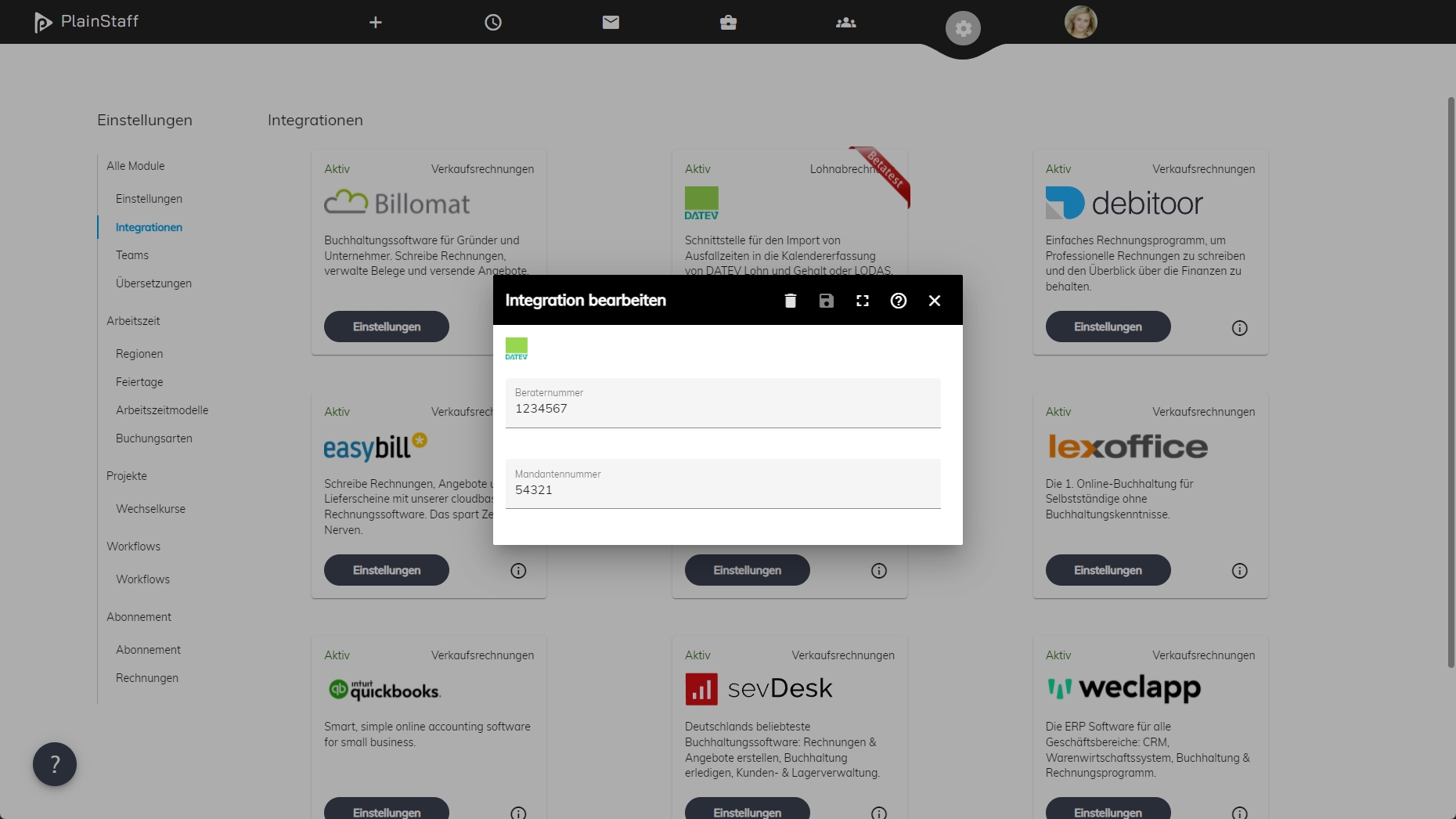The integration with DATEV enables the export of working hours and absences recorded in PlainStaff for import into DATEV payroll accounting.
Attention
The DATEV integration is currently in the beta testing phase. If you plan to use this integration, please contact our Sales Team at sales@plainstaff.com.
Configuration of the integration
Configuration is done under Administration > Integrations by clicking on "Settings" on the DATEV tile. The following settings can be adjusted:
- Consultant Number: Your DATEV consultant number
- Client Number: Your DATEV client number
Important
In addition, for all booking types that you want to transfer to DATEV, the wage type must be specified, and for downtime, the downtime key must also be specified.
Export to payroll accounting
The export to payroll accounting is performed using the Export button at the top right of the employee overview. It is only available to administrators.
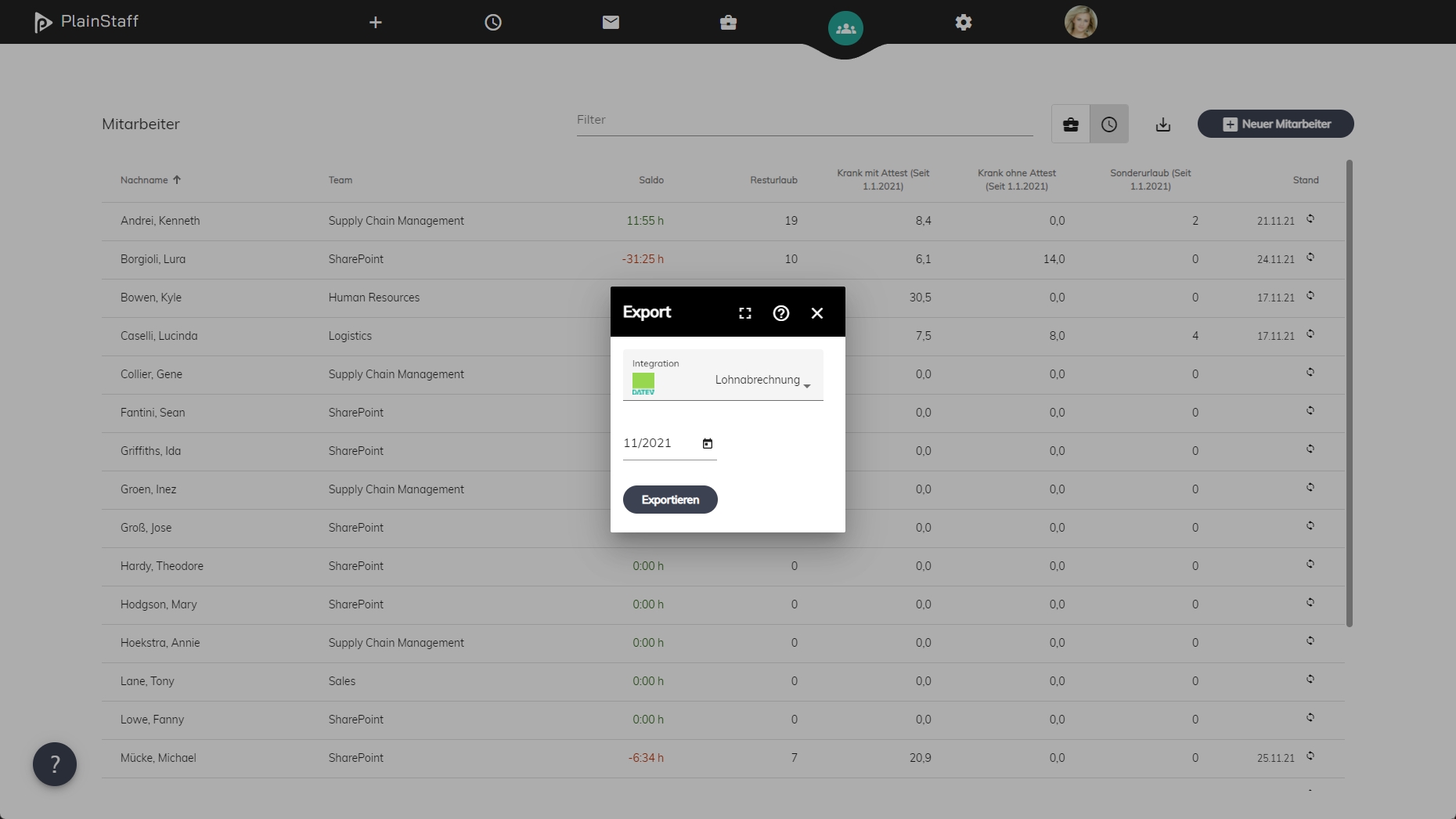
Simply select the month you want to export and click "Export." PlainStaff generates a *.txt file that can then be imported into the payroll accounting calendar view in DATEV.