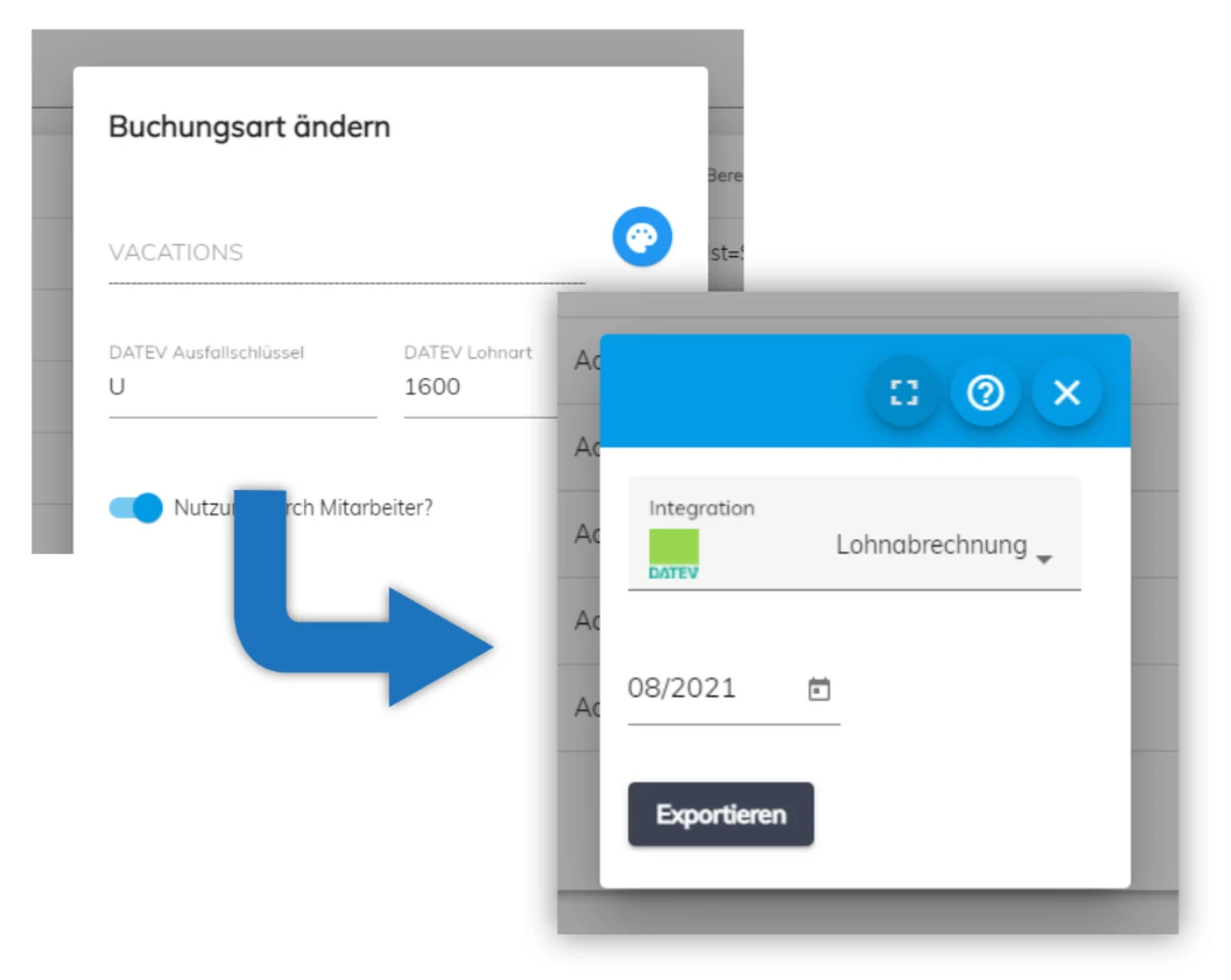PlainStaff & DATEV Integration
About DATEV-Payroll
With the DATEV payroll you can create the monthly wage and salary statements for your employees simply and securely. You are always up to date with the latest legislation and benefit from the simplification of processes in day-to-day business thanks to the DATEV cloud. With the help of our PlainStaff integration, it is possible to transfer the recorded working times and absences to DATEV for import into payroll.
The highlights:
- Time and efficiency gain
- Always up to date with legal changes
- Cost transparency
- High quality of service
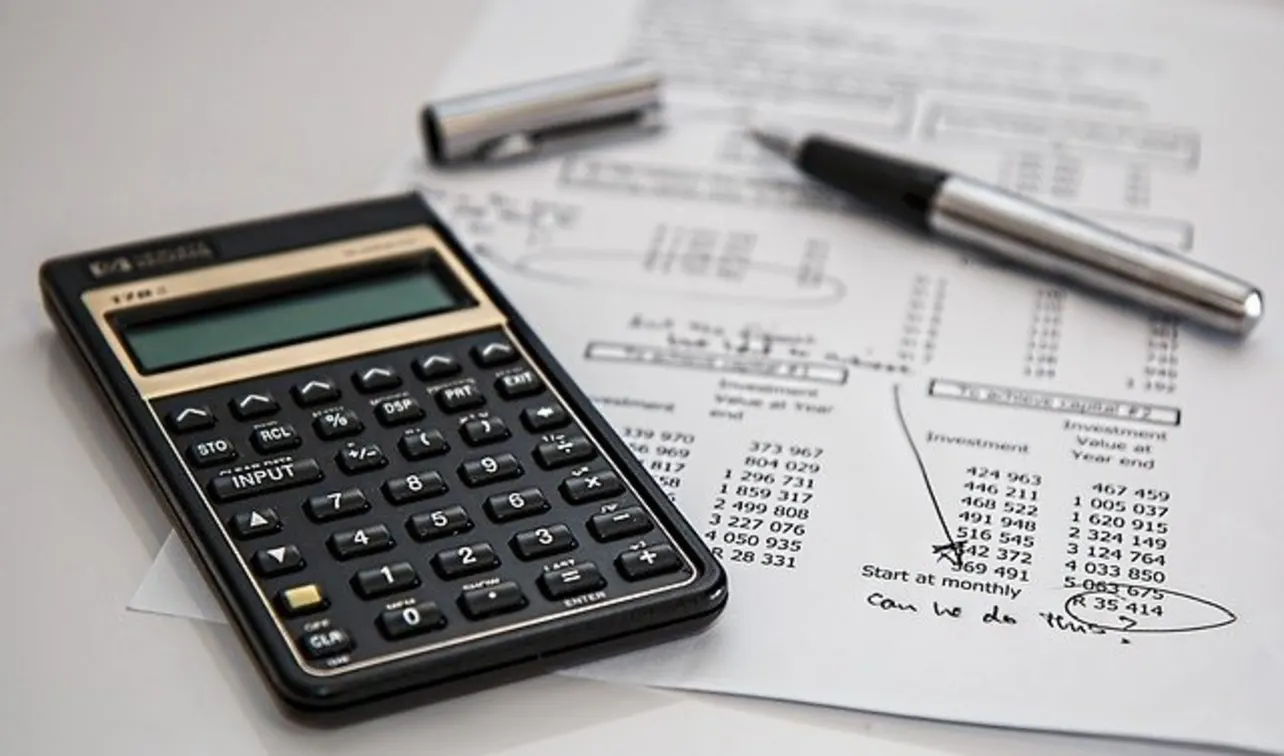
DATEV screenshot
Connecting to DATEV-Payroll
The connection between PlainStaff and DATEV-Payroll is quick and easy:
- Open the settings for the DATEV-Payroll in PlainStaff atAdministration > Integrations with a click on "Settings" on the DATEV tile.
- Enter your DATEV consultant number and your DATEV client number in the corresponding fields.
- Done.
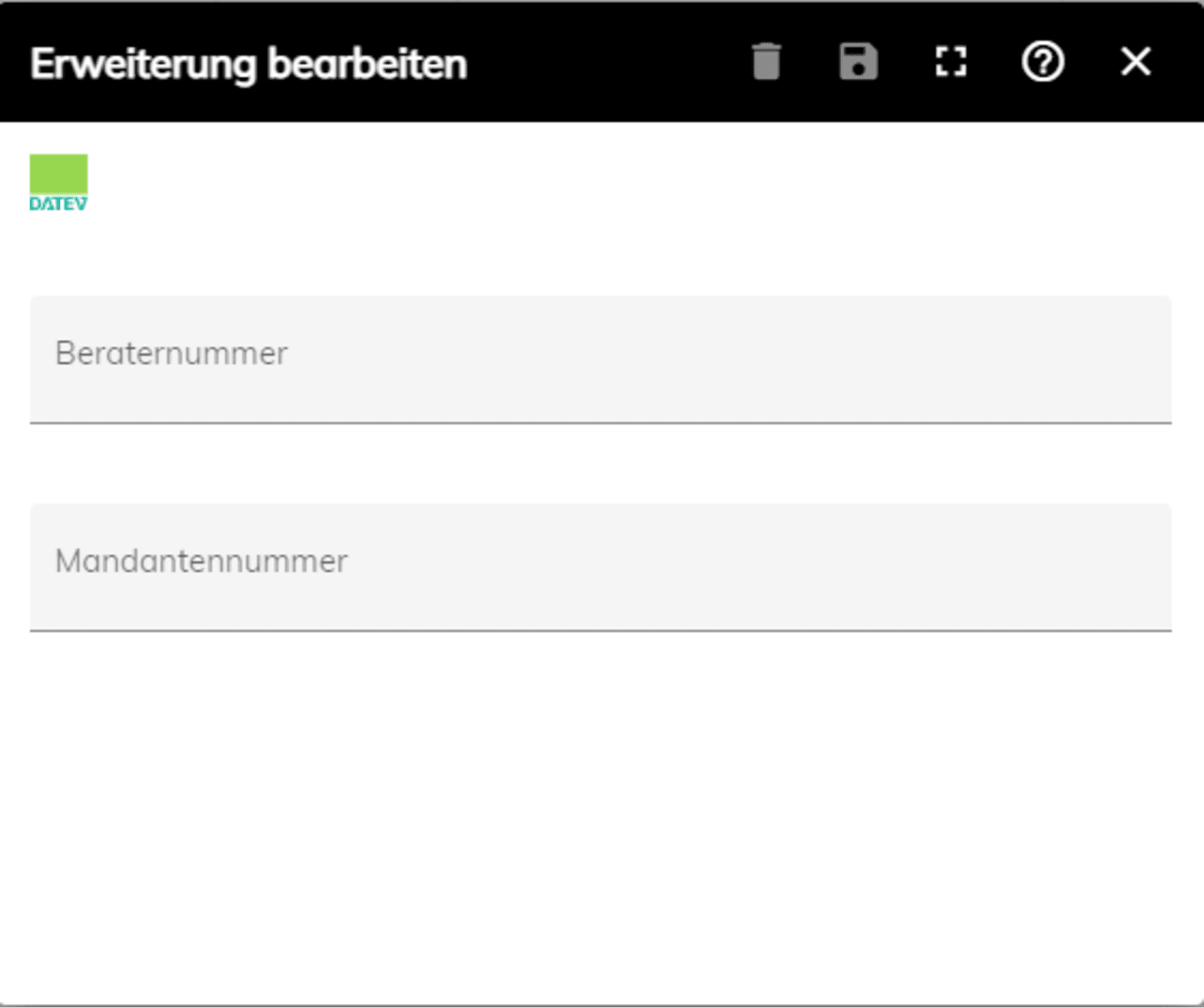
DATEV Connection
Using The Integration
The integration with DATEV-Payroll accounting gives PlainStaff two new functions:
- In the administration of the booking types from PlainStaff, the corresponding keys from DATEV can be stored using the two new fields "DATEV absence key" and "DATEV wage type". Bookings using this booking type are only included in the DATEV export if at least one of the two fields is filled. Further information on this topic in the documentation.
- In PlainStaff's Employee Overview, the working times and absences recorded in PlainStaff can be exported to a DATEV compatible text file. This text file can then be imported into the calendar view in the DATEV-Payroll. Further information on this topic in thedocumentation.