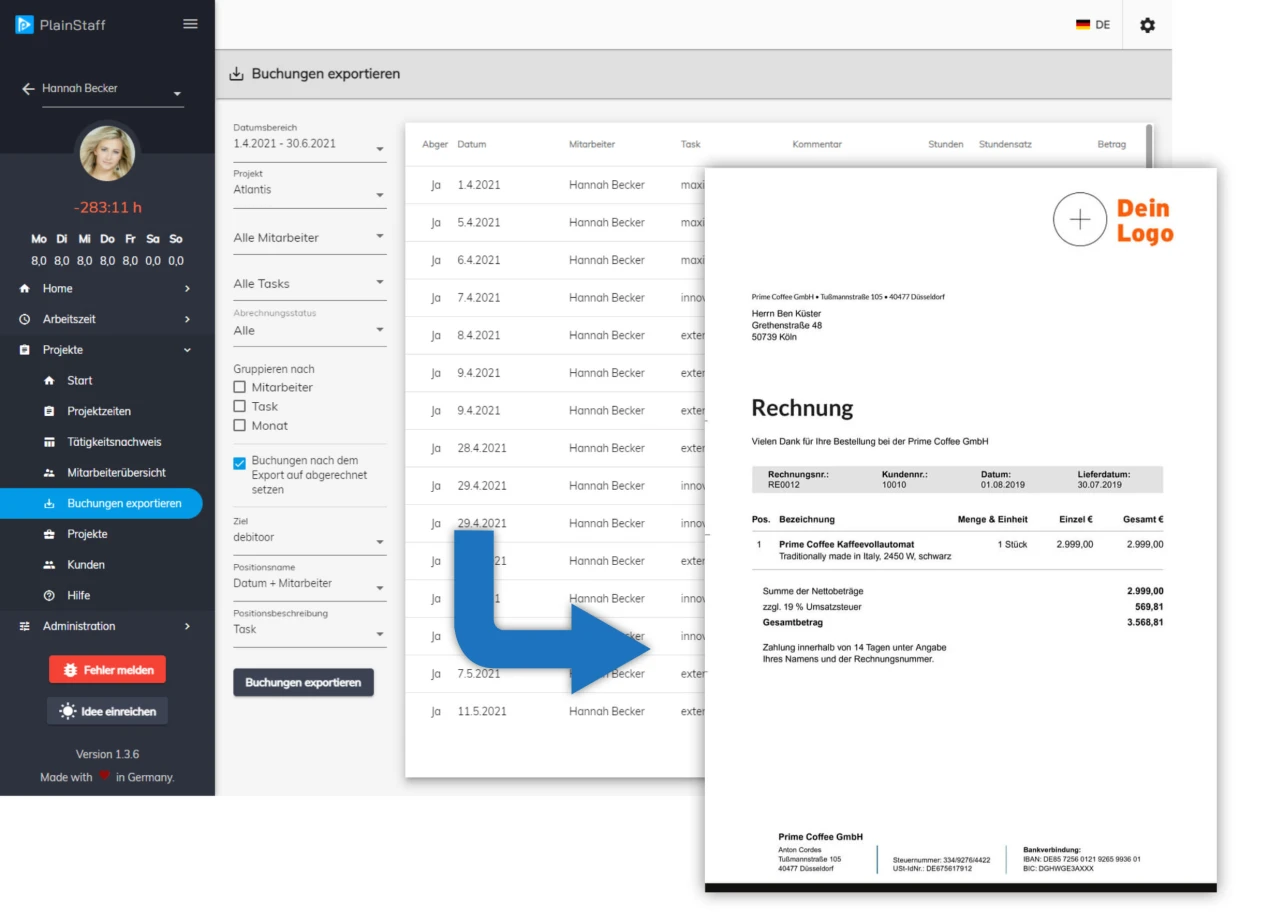PlainStaff & Lexware Office Integration
About Lexware Office
The commercial "all inclusive" solution in the browser and as an app for self-employed and entrepreneurs without accounting knowledge. With the help of PlainStaff integration, it is possible to generate corresponding outgoing invoices from the recorded project times in Lexware Office.
The Highlights:
- Overview of all income and expenses
- Tracking of the order from offer to payment reminder
- Generation of all documents for the tax office
- Automatic payroll
- Suitable for all industries
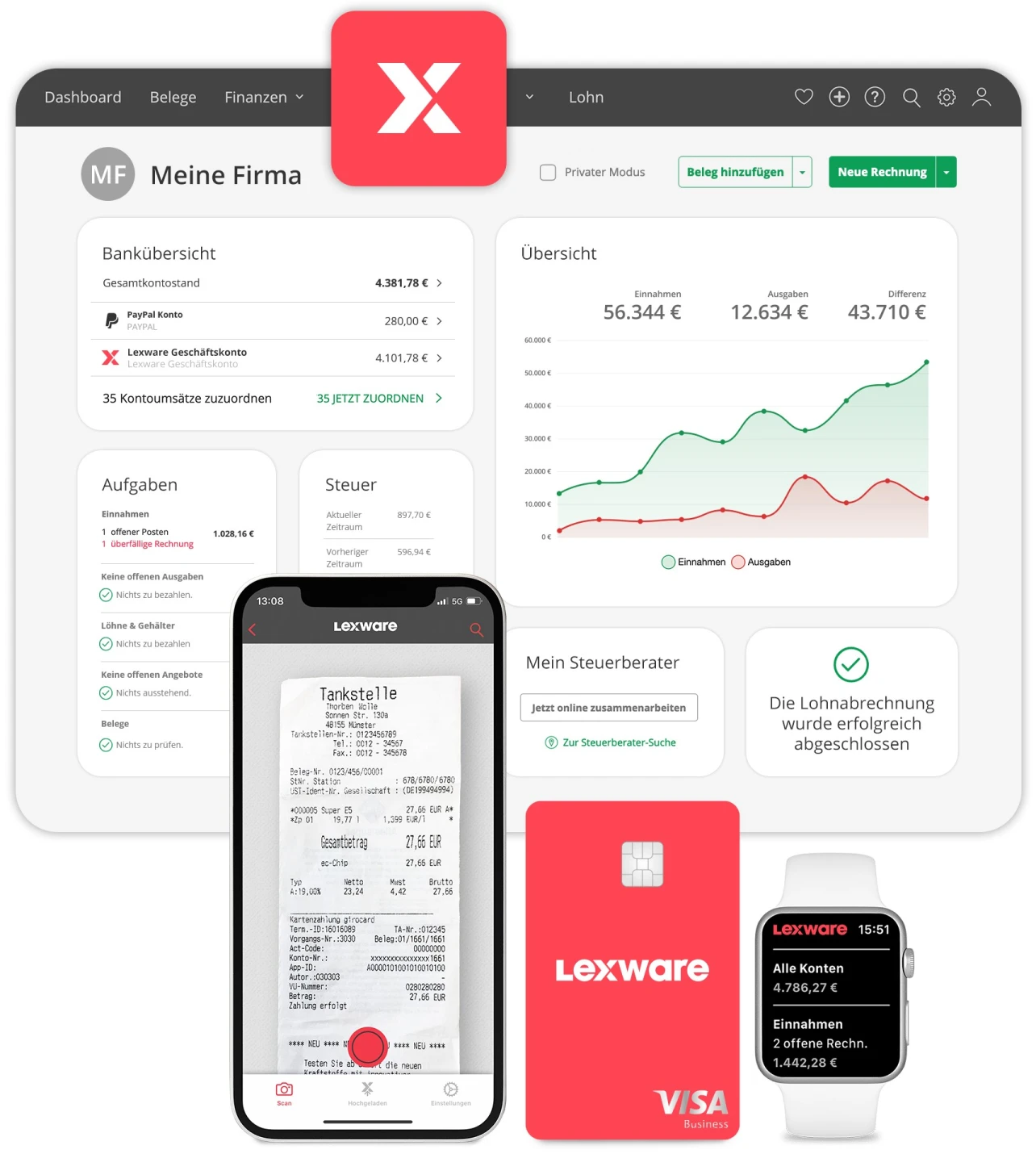
Lexware Office screenshot
Connecting to Lexware Office
The connection between PlainStaff and Lexware Office is quick and easy:
- Open the settings for Lexware Office in PlainStaff at Administration > Integrationen by clicking on "Settings" on the Lexware Office tile.
- Enter the VAT rate to be used in the appropriate field.
- Select whether the project description should be printed on the invoice. In this way, for example, an order number or a cost center of the customer can be printed on the invoice.
- Click "Connect" and authenticate with Lexware Office.
- Done.
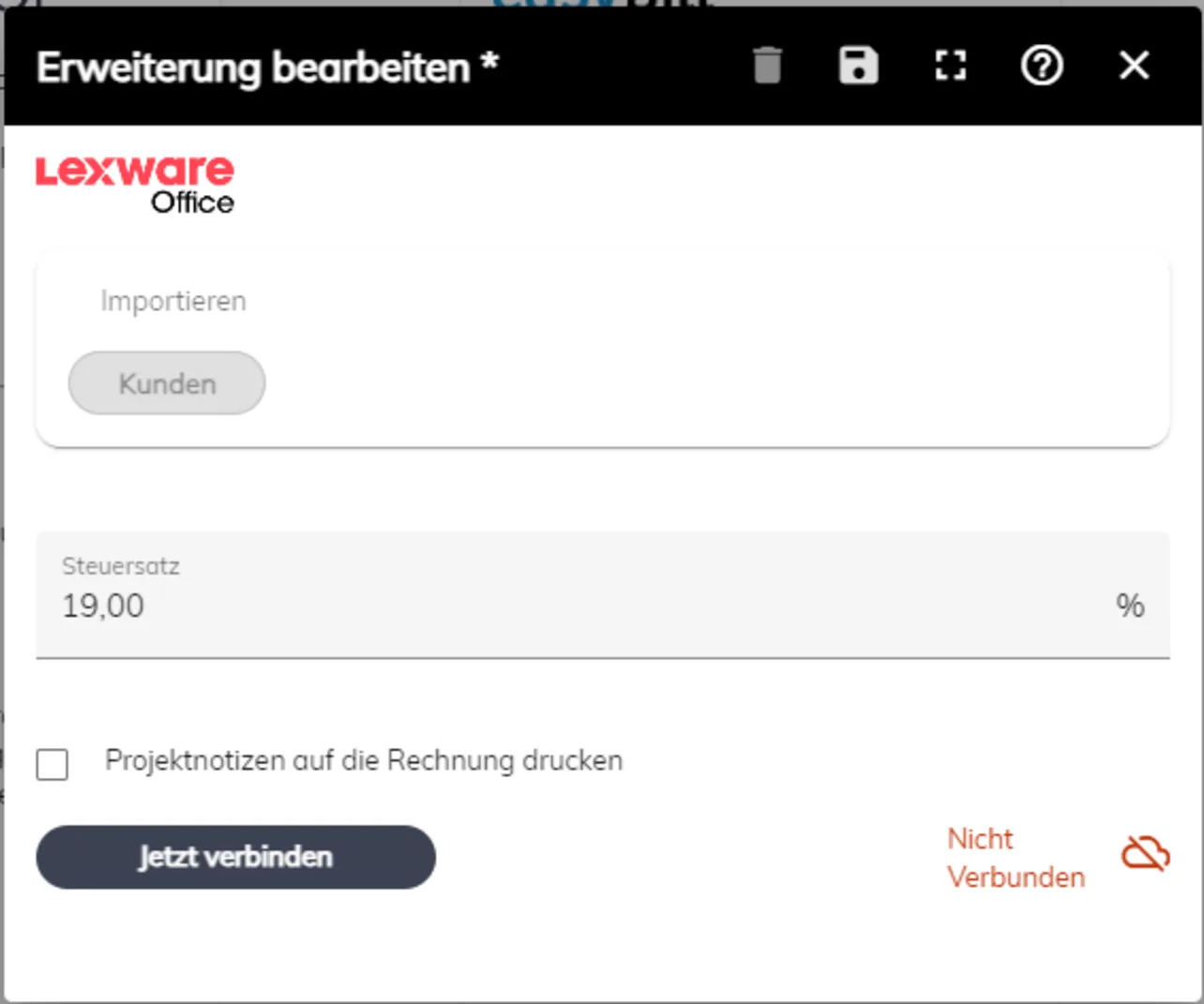
Lexware Office Connection
Using the Integration
The integration with Lexware Office gives PlainStaff two new functions:
- In the customer administration of PlainStaff, customers can be imported from Lexware Office using the button in the top right corner. Only these imported customers can be used for subsequent invoicing. The import can be carried out as often as required. Customers who have already been imported are updated with the information from debitoor. Further information on this topic in the documentation.
- In the project management of PlainStaff, the project times recorded in PlainStaff can be selected, grouped and exported to Lexware Office for invoicing. Further information on this topic in the documentation.