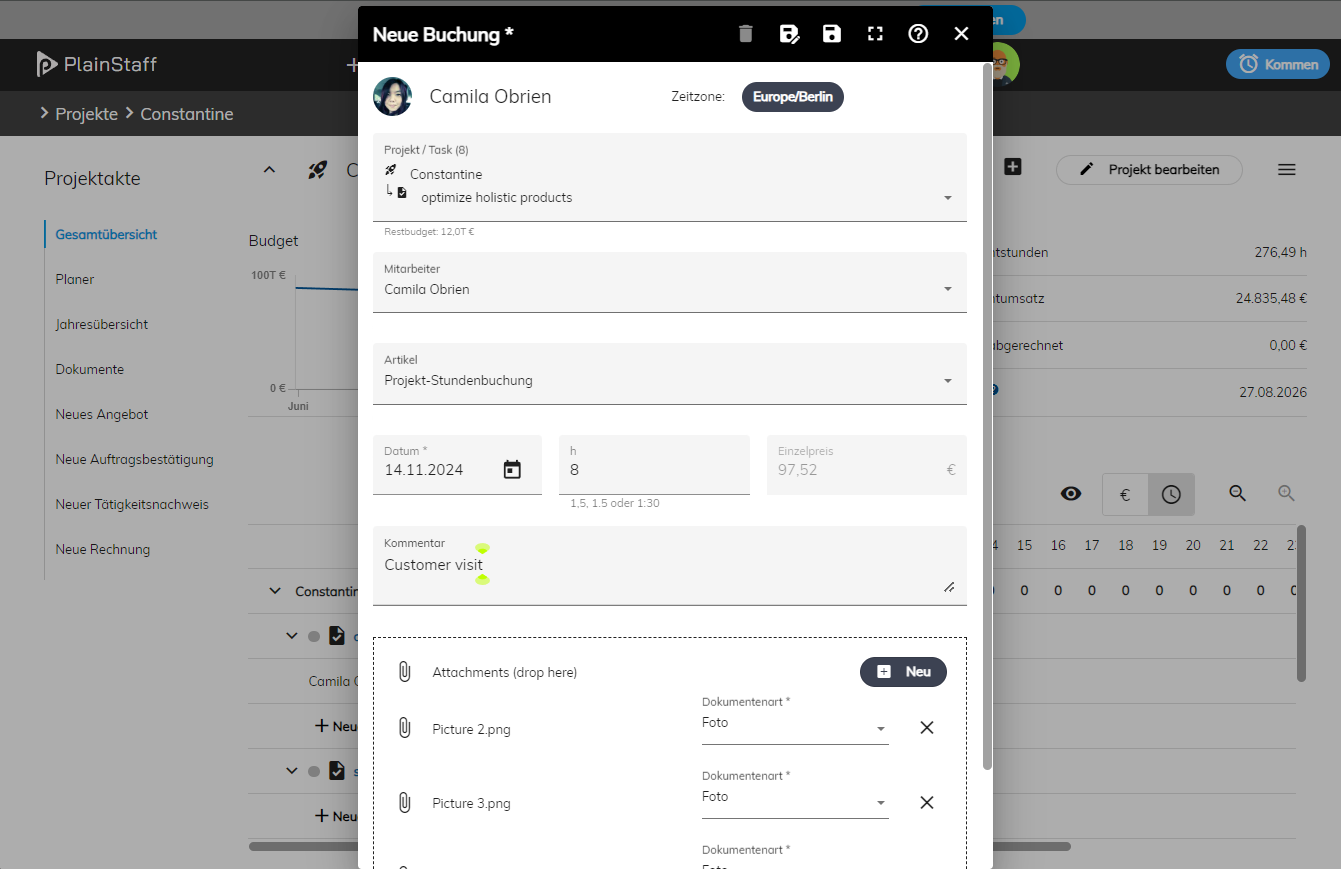The project time tracking is used for capturing, documenting, and billing project-related working hours. In contrast to project time tracking, working time tracking aims to capture non-project-related working hours and document overtime as well as absences. For details, refer to the topic working time tracking.
A time entry can be made using the start/stop task function or directly as a complete entry. When the "Start Task" function is used, PlainStaff creates an entry and initiates a timer displayed by a yellow button in the top right corner. Clicking the button or selecting the "Stop Task" menu concludes the entry, allowing for further editing of both project and task details, as well as hours and comments.