ERP integration
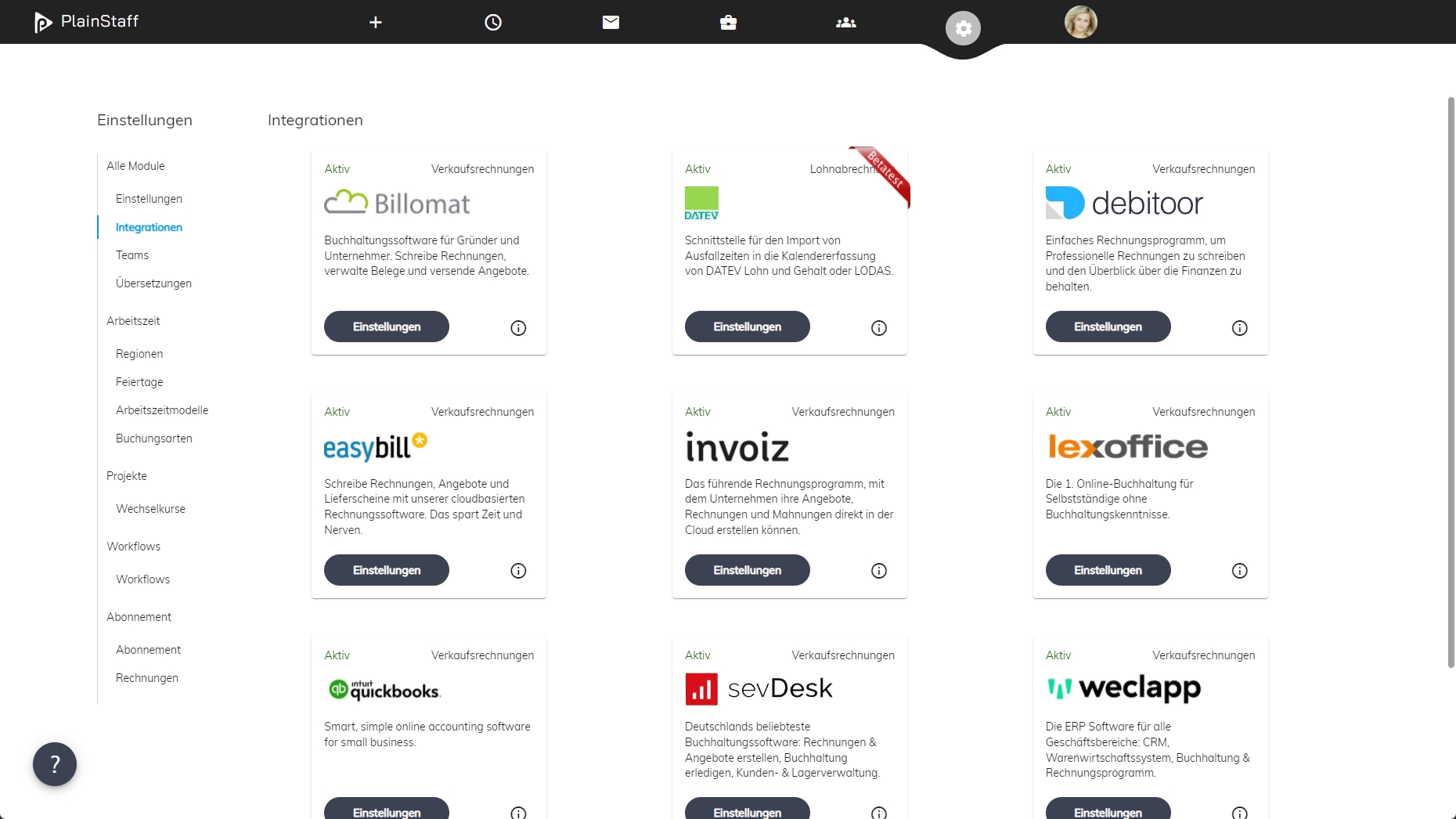
The integration of PlainStaff into your ERP system can be done in two ways:
- To transfer the working hours and absences recorded in PlainStaff to payroll processing.
- To transfer the project times recorded in PlainStaff for invoicing.
There are already many ready-made interfaces that can be quickly and easily put into operation. For more information, please click here. If you require an interface that is not available, please feel free to contact us at sales@plainstaff.com.
Transfer of Working Hours and Absences
For the direct transfer of working hours and absences to the ERP system, there is currently only one interface to DATEV, which is still in beta stage. If you plan to use this interface, please contact us at sales@plainstaff.com in advance.
Another option to transfer working hours and absences from PlainStaff is through exporting a CSV file. This CSV file can be generated in the employee overview using the export button in the top right corner and then further processed in the ERP system.
Additionally, PlainStaff’s public REST API can be used for exporting working hours and absences.
Transfer of Project Times
To transfer project times to the ERP system, it is mandatory that the respective project is associated with a customer from this ERP system. To do this, customers from the ERP system can be imported into PlainStaff in the project screen using the double arrow button. Make sure to use one of these imported customers when you later want to transfer times from this project to your ERP system. The transfer of project times can then be initiated from the project record (“Export Bookings” button in the top right corner).