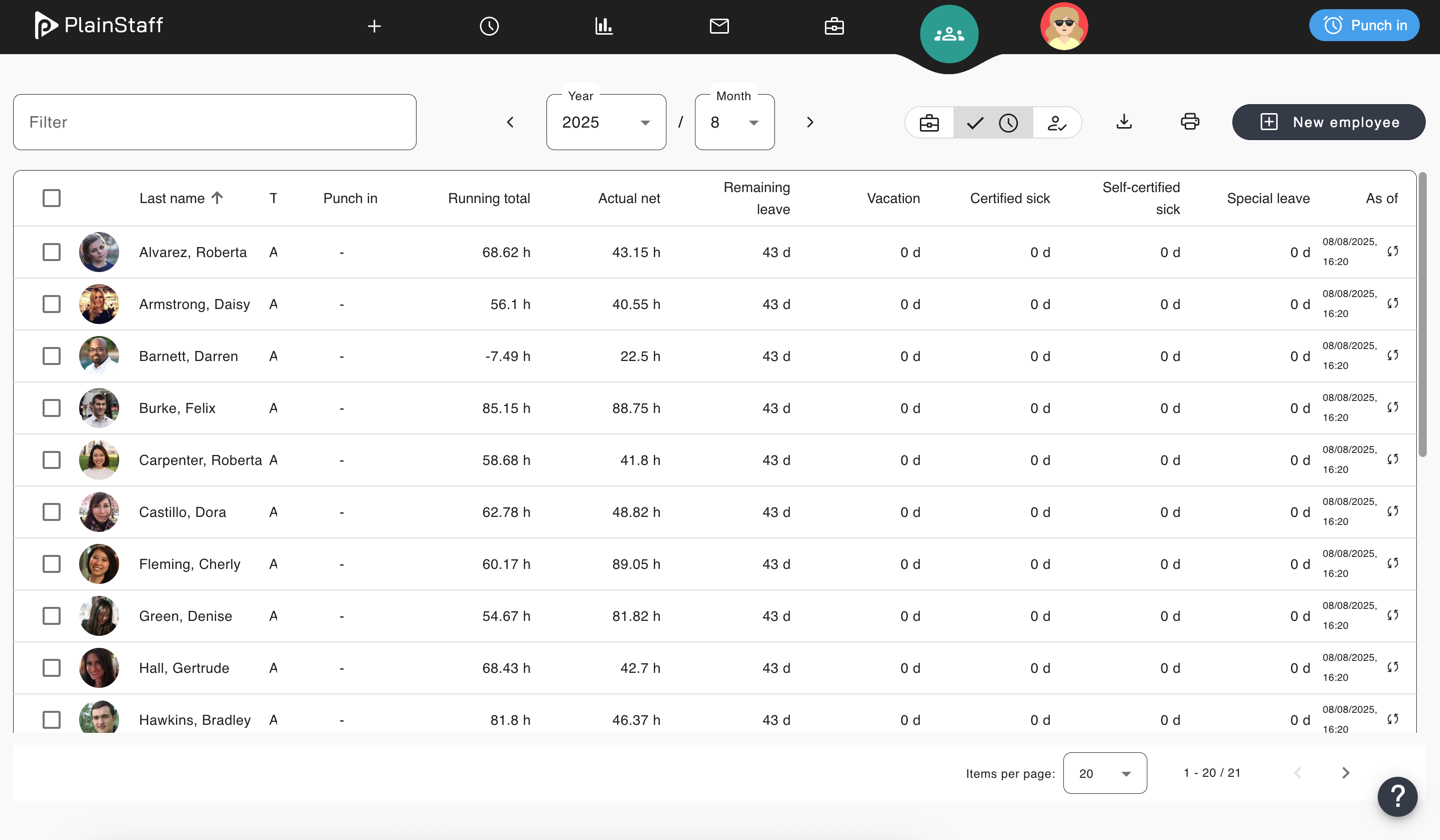The employee overview provides an overview of all employees for whom the current user is authorized. From here, you can access the employee record by clicking on the employee. Depending on the licensed module, the employee overview provides the following key metrics for employees:
Working hours
- Balance: The balance of the time account.
- Remaining vacation: For licensed absence module, the current remaining vacation days of the employee. Otherwise, it represents the taken vacation days of the employee.
- Sick leave with medical certificate: The sick days with a medical certificate for the employee calculated since the start of the current booking period, which can be set in the settings.
- Sick leave without medical certificate: The sick days without a medical certificate for the employee calculated since the start of the current booking period, which can be set in the settings.
- Special leave: The special leave days for the employee calculated since the start of the current booking period, which can be set in the settings.
Project time
- Current year hours: The number of booked project hours in the current year.
- Current month hours: The number of booked project hours in the current month.
- Current year revenue: The project revenue in the current year.
- Current month revenue: The project revenue in the current month.
- Current year avg. rate: The average hourly rate in the current year.
- Current month avg. rate: The average hourly rate in the current month.
The column on the far right displays the date on which the key metrics were calculated. By clicking on the small double arrow, you can update the key metrics. Additionally, the key metrics are automatically updated whenever the employee logs in.