Record Times
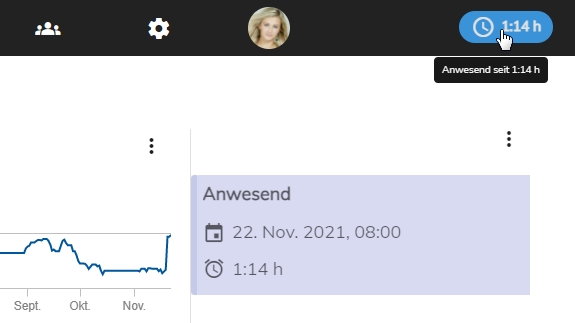
A time booking can be made using the punch in / punch out function or directly as a full booking. There are bookings with time information (present, business trip, etc.) and all-day bookings without time information (vacation, illness, training, etc.). Depending on this, the input mask adapts accordingly.
If the “punch in” function is used, PlainStaff creates a booking without an end time and starts a timer, which is displayed by a blue button in the top right corner and a card on the start page. A click on the button, the “punch out” menu or the card completes the booking, whereby the start and end time and date can still be edited.
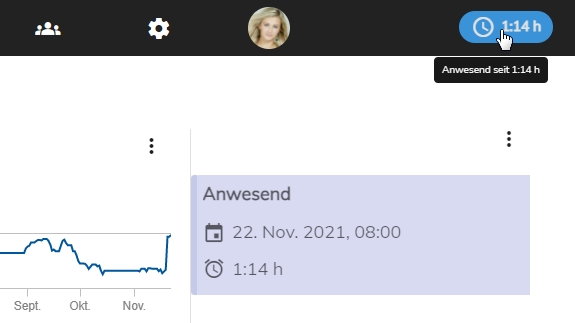
If a booking type is used for which the organization has stored an approval process, a corresponding message appears when saving and the approval process is started. Postings that have not yet been approved are shown hatched in the calendar.
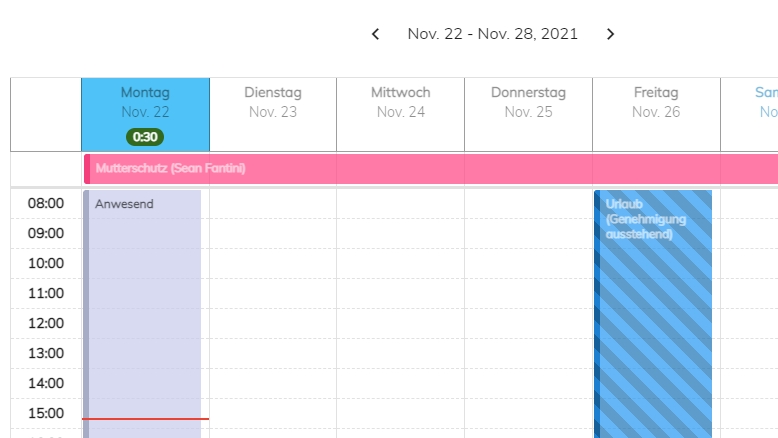
Deduction of prescribed breaks
Depending on how the system was set up by the organization, time may be deducted from a booking. In Germany, for example, the legislature prescribes a break from working hours of 6 hours 30 minutes and from working hours of 9 hours 45 minutes. If this break is not recorded by a correspondingly long break in the postings in PlainStaff, the system automatically subtracts this break time from the recorded working hours.
Example
You record as the start 8:00 and the end 17:00. This results in a gross working time of 9 hours. Since no work interruption was recorded, the system automatically deducts a 30-minute break, so that the net working time is only 8 hours and 30 minutes.
Special rules for bookings
There are some special rules for bookings:
- There can only be one full day booking per day.
- If a booking with punch in and punch out times is to be made, the full-day booking must first be deleted on that day.
- If a full-day booking is to be made, the booking with the punch in and punch out times on that day must first be deleted.
- There can be multiple bookings with punch in and punch out times per day. However, these booking must not overlap.
- There may be other restrictions that you can ask your HR department about. Examples are:
- No bookings on certain days, such as Sundays
- No bookings of certain punch in and punch out times outside of a certain time frame