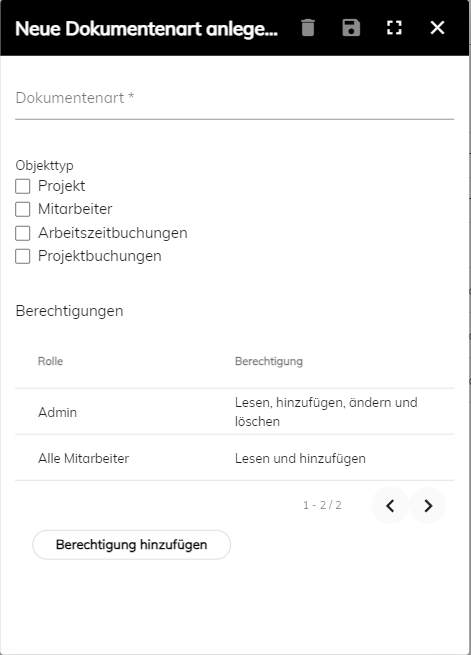The document archive in PlainStaff provides a digital personnel file for each employee and a digital project file for each project.
These files can be organized using document types. By default, PlainStaff already includes several document types.
Custom document types can be easily added. The following options are available:
- Document Type: Name of the document type.
- Type: Specifies for which PlainStaff objects the document type is available. If none of the objects are checked, the document type will not be available for new documents.
- Permissions: Permissions for the document type. The following permissions can be assigned per role:
- Read: Documents are displayed, but the document type cannot be used for uploaded documents.
- Read and Add: Documents are displayed, and new documents can be added with this document type, but existing documents cannot be modified or deleted.
- Read, Add, and Edit: All actions can be performed with these documents except for deleting them.
- Read, Add, Edit, and Delete: Full access to these documents.
The following functions are available in PlainStaff for accessing the document archive:
Personnel File
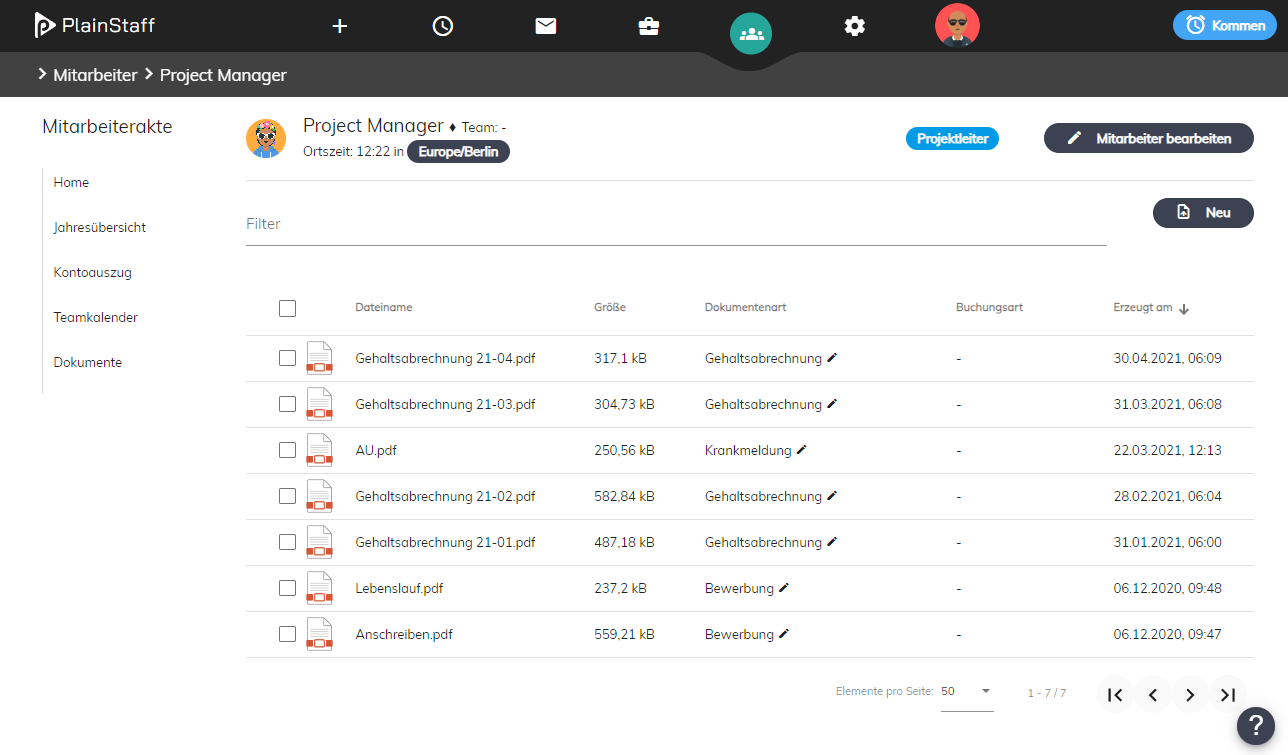
Shows all documents assigned to employees:
- Documents that managers or the HR department have stored in the personnel file.
- Documents that employees have added as attachments to working time or project bookings.
Project File
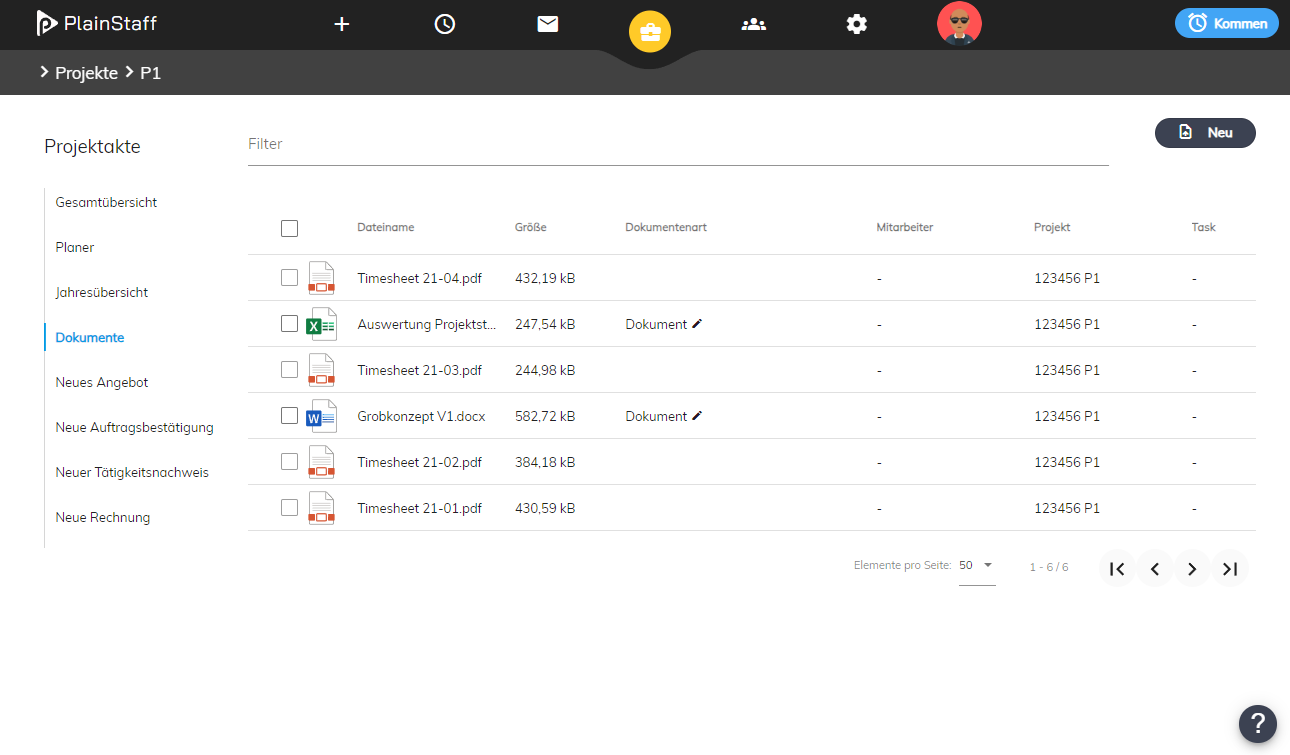
Shows all documents assigned to the project:
- Documents that managers, project managers, or the accounting department have stored in the project file.
- Documents that employees have added as attachments to project bookings for this project.
My Documents
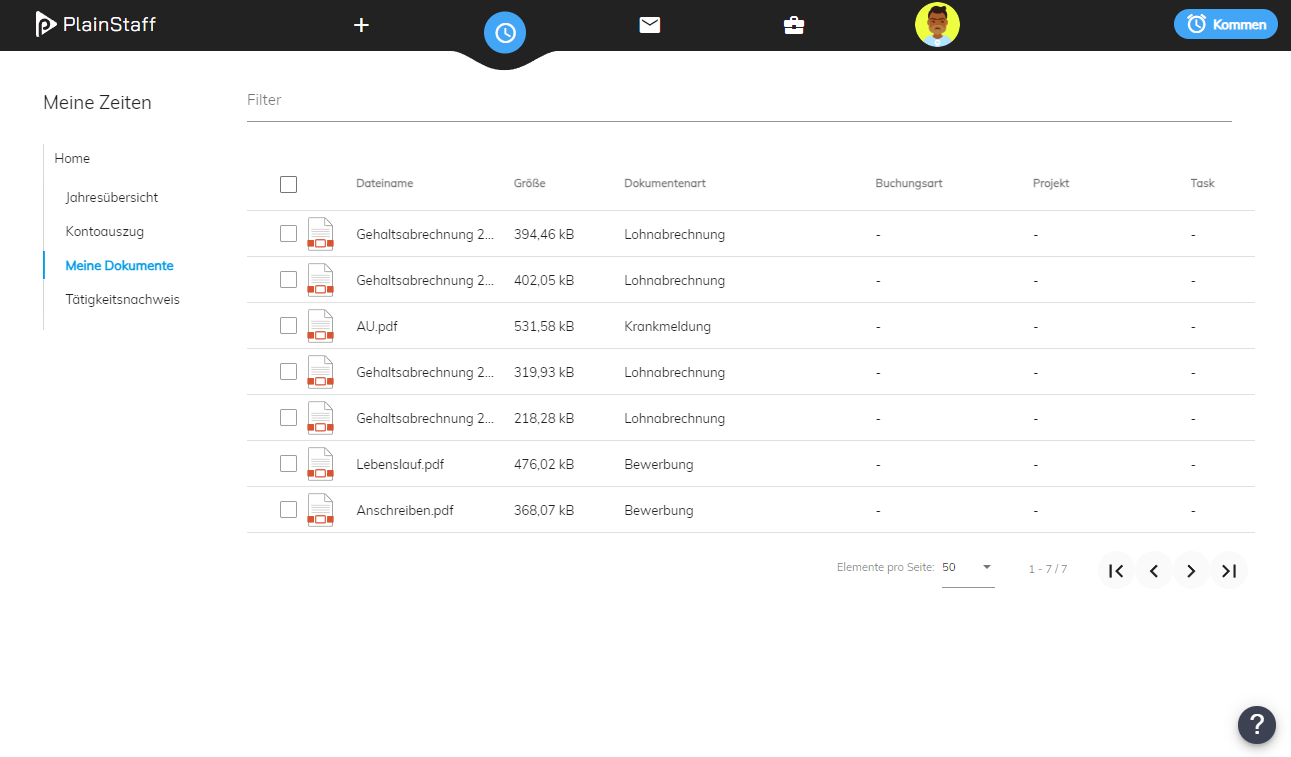
Shows all documents assigned to me as an employee:
- Documents that managers or the HR department have stored in my personnel file.
- Documents that I have added as attachments to working time or project bookings.
All Documents
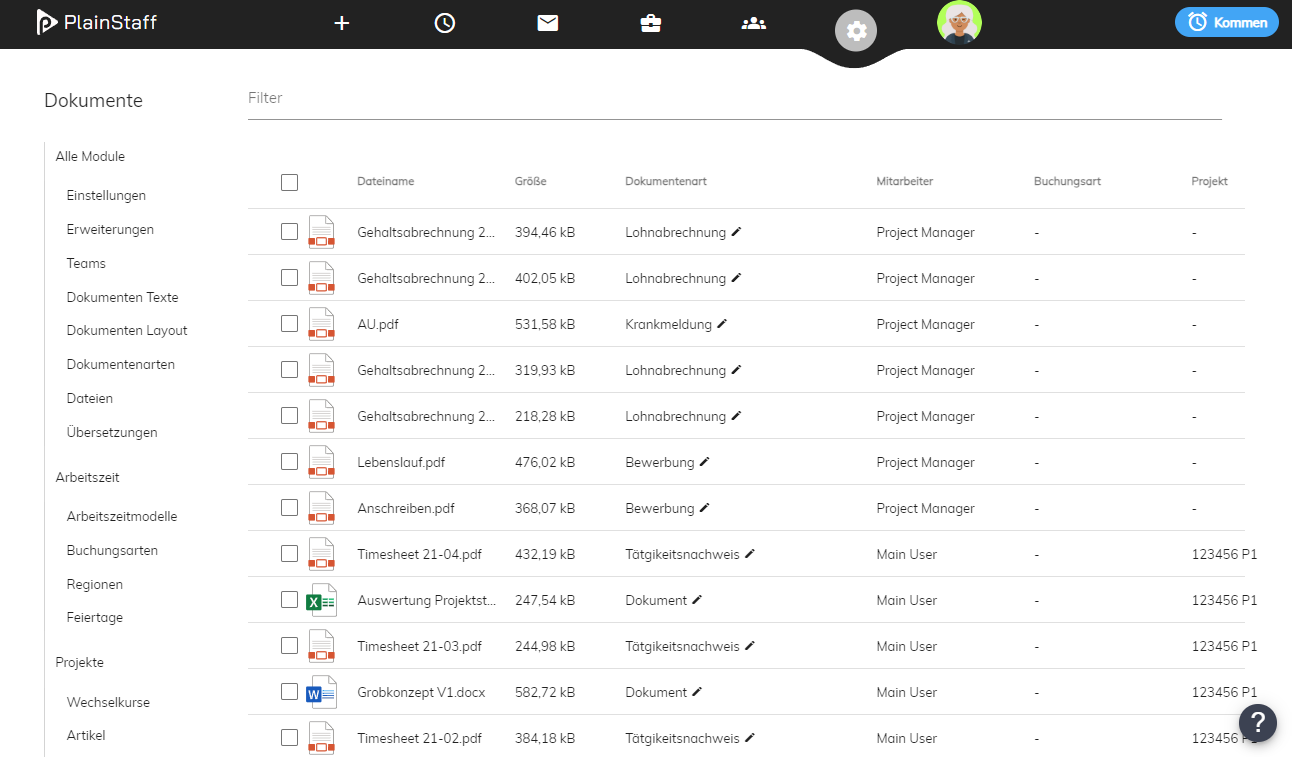
Displays all documents in the system. Access is restricted to administrators only.